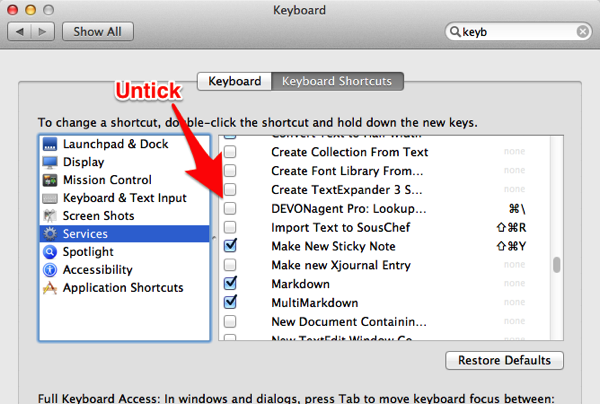Command-Backslash not working with the 1Password Safari Extension?
For us old-school keyboard-lovers, 1Password’s Safari extension provides a handy shortcut: pressing Cmd-\ activates the extension.
If you’ve found this doesn’t work on your Mac (it worked fine on my Air, but not on my iMac), it’s probably a conflict with another keyboard shortcut. Head into System Preferences→Keyboard and check through the Keyboard Shortcuts for a conflicting assignment.
In my case, it was DEVONagent Pro’s “Lookup” shortcut in the Services menu that was causing the problem. A quick untick and my problem was solved.
I’m guessing this particular conflict might bite a few other people — I think DEVONagent came bundled with Macs when I bought my first one — so I figured I’d mention it here. And whether you’ve got a conflict or not, it’s worth knowing about the 1Password keyboard shortcut if you use the extension…