A Month With the New Kindle 3
Introduction
‘There are two kinds of fool. One says, “This is old, and therefore good.” And one says, “This is new, and therefore better.”’ — Dean Inge.
In July, Amazon announced the new Kindle, the Kindle 31. From what I could gather, it didn’t seem to be a big leap forward, technically — more a gentle refinement of an already tried-and-tested product. But there were two big leaps that did interest me.
First off, the downward leap in price. That got my attention. At £109 for the entry-level model the Kindle dropped from my “nah” category into my “oooh, maybe” category.
Second, the leap across continents, with Amazon finally opening up a UK Kindle Store. This dropped the irritating “pay in dollars” requirement for the Kindle and its books2, and hopefully meant more UK periodicals would be available. And who knows, maybe the books would even spell “colour” right!
I decided to take a leap myself and buy one. I ended up plumping for the £149 version with “global” 3G coverage.
As lots of other people seem to be considering the Kindle since the price-drop, I’m sharing my experiences of my first month of Kindle 3 ownership here. Maybe it’ll help you decide, one way or the other, whether the new Kindle is worth forking out £149 of your hard-earned cash.
In the Box
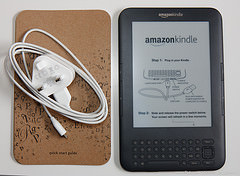 Getting started with the Kindle was a smooth experience.
Getting started with the Kindle was a smooth experience.
The day before the physical box turned up, I got an email letting me know that my Kindle would arrive already registered to my Amazon account.
Once the Kindle arrived, ripping open the “frustration-free” box was, indeed, frustration-free, as was the rest of the unboxing and setup.
At the top of the box was my Kindle; below it was the Quick Start Guide and mains adapter.
The Kindle screen had one of those plastic anti-scratch overlays stuck on it. I thought the instructions I could see were printed on that, but when I peeled it off, the instructions stayed behind. Turned out I was reading my first e‑ink page! The Kindle arrives powered off, but the spooky qualities of e‑ink — which doesn’t need power to maintain its display — let Amazon leave the “Step 1: Plug in your Kindle…” instructions sitting on its screen. Cute!
The Case of the Missing Case
Conspicuously absent from the box was a case. If you want one, the basic model is an eye-watering £29.99. If you want the better case, with a reading light built in, you’ll be paying £49.99 — nearly half the cost of the cheaper Kindle 3. And neither of them will prop a book up to read hands-free at a nice angle. Bah.
I sighed and grumbled and bought the £30 one. It’s the price you pay as an early adopter; I’m sure cheaper cases will appear later.
Apparently, the Archos 705 case works quite nicely for the Kindle 3, so that might be worth a look, but if you want a really cheap case, the ever-resourceful Marco Arment suggests that a 6x10 padded envelope works pretty well.
The Hardware In Detail
Every new version of the Kindle seems to have been prettier than the last. On the other hand, bearing in mind the original looked like the 1980s lovechild of an Oric 1 and a graphing calculator, that’s not surprising.
The Kindle 3 comes, by default, in a dark “graphite” colour, apparently designed to reduce glare from the bezel when reading in bright light. It’s a pleasant, well-put together object, light and slim — slimmer than my iPhone 3GS — with comfortable, rounded edges. It’s put together from quality materials, with a lightly-rubberised feel to the rear of the case.
It is, as others have observed, reminiscent of Douglas Adams’ Hitchhiker’s Guide: a portable information-store that greets you with large friendly letters from the get-go. It feels good in the hand, and the bezel gives you enough space to hold it in multiple ways without obscuring the screen.
Weight and Size
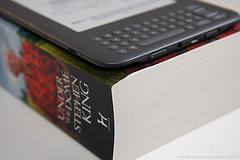 According to my kitchen scale, the Kindle 3 weighs in at 210 grams3. That’s less than twice the weight of my iPhone — 125 grams — and significantly less than my paperback copy of Stephen King’s Under the Dome, which weighs approximately seventeen metric tonnes.
According to my kitchen scale, the Kindle 3 weighs in at 210 grams3. That’s less than twice the weight of my iPhone — 125 grams — and significantly less than my paperback copy of Stephen King’s Under the Dome, which weighs approximately seventeen metric tonnes.
Okay, okay, I jest. But Under the Dome does weigh more than half a kilo, so you’re saving a lot of weight even compared to one single book. And the Kindle could store a couple of thousand electronic copies of Under the Dome.
Wrap the basic case around the Kindle, though, and the whole package shoots up to 400 grams. For longer reading sessions I find myself removing the Kindle from the case, as it’s lighter and easier to hold without the case.
The Kindle is around the same footprint as a paperback, too, as you can see from the photo. According to Amazon, it’s 190mm x 123mm x 8.5mm.
Screen
The screen is, of course, the main event. The e‑ink display is 90mm across by 122mm tall, and, like I said, is a bit spooky at first, but only because your brain isn’t used to dynamic displays that look like they’re printed. There’s no backlighting, no glare. The first word out of people’s mouths on seeing it is usually “weird!”
It’s not quite as contrasty as a paperback on nice paper, the background being a pale grey rather than white, but it’s not far off. In terms of annoying reflections, it’s somewhere in between a good paperback and a glossy magazine, and is definitely much easier to read in bright sunshine than any non e‑ink display I’ve seen, including the iPad.
The resolution is high. If you look closely enough, you can see well-antialiased pixels, but at reading distance it looks just as good as paperback print to my eyes.
More on the screen later, when I talk about reading.
Keys
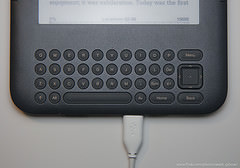 Flanking the screen are the page-turning buttons, a pair on each side, with a small “back” button and a larger “forward” button. Makes sense. These are apparently quieter than the ones on previous Kindles — I guess there were some complaints about the clicking from bedtime partners…
Flanking the screen are the page-turning buttons, a pair on each side, with a small “back” button and a larger “forward” button. Makes sense. These are apparently quieter than the ones on previous Kindles — I guess there were some complaints about the clicking from bedtime partners…
Below the screen is a keyboard. If you have a play with it when you get your Kindle, you’ll immediately understand how much of a pain in the arse it will be to use for any length of time. It’s tiny, has a relatively heavy, clicky action, and is laid out in a perfect grid. This last touch, along with the utterly pointless “home key” lugs — that can only be detected by a princess with a handy stack of mattresses — make navigation of any variety other than “hunt and peck” pretty improbable.
It doesn’t have number keys, either, or any symbol keys other than a full stop. If you want to type so much as a “1” you’ll have to engage the Symbol mode and fiddle with the little joypad (the “five-way”) that sits to the right-hand side. The five-way itself is also too small and fiddly.
The good news is that you need this keyboard hardly at all when using the Kindle for its main purpose, reading. You’ll need it to choose the book, and you might want to use it occasionally to navigate within the page to look words up in the dictionary, or to highlight sections, but if you’re just plain reading, all you’ll need are the large, easy page-turning buttons.
Connectors
 Heading south from the keyboard, we find the bottom edge of the Kindle, which houses the power slider, the headphone socket, volume buttons, a microphone — “not currently enabled”, according to the manual, but there for the future — and a micro-USB connector for sync and charge.
Heading south from the keyboard, we find the bottom edge of the Kindle, which houses the power slider, the headphone socket, volume buttons, a microphone — “not currently enabled”, according to the manual, but there for the future — and a micro-USB connector for sync and charge.
Power
To go with the USB connector is a cute little mains adapter, a simple plug with a USB socket in the bottom and the Amazon logo on the back. It weighs next to nothing, and couldn’t be any smaller and still work.
Handily, as I discovered when my Apple charger died recently, the Kindle adapter will also charge an iPhone.
Battery
The Kindle 3 has an internal rechargeable battery — it’s not designed to be user-replaceable. On a single charge, the Kindle lasted for more than a week of light-to-moderate reading at a time, even with the wireless features mostly switched on; new-owner joy had me downloading stuff and playing with the web browser more than would be normal.
The Kindle is the least battery-hungry portable device I’ve owned since the days before they started putting cameras and colour screens in cellphones. And it seems I’m not alone in this opinion.
Speakers
On the Kindle’s back are a pair of grilles that give away the position of the speakers. You can use these as an alternative to headphones for both the built-in text-to-speech facility and playing your own MP3s. I’ve only briefly played stuff to make sure they work, and they sound good for such a thin device, certainly no worse than my MacBook’s speakers.
The UK Kindle Store
The new UK Kindle Store is important for many reasons, not least the fact that my bank charge me £1 for every transaction done in a foreign currency, which of course includes buying anything from amazon.com rather than amazon.co.uk. So, a 99-cent book would end up costing me £1 + 99 cents, or about $2.50!4
Book Selection
The selection of books available from the UK store is pretty big. Apparently there are 415,000 books available right now.
As a test, I went to my LibraryThing account and got a list of the ten books I’d most recently bought5. Then I checked to see if they were available on the Kindle UK Store.
| Book | Result |
|---|---|
| The Zen of Eating | Not available |
| The Happiness Project | Available |
| The King’s Mistress (A book by my Uncle Ray!) | Available |
| Stretching | Not available. This is a large format book consisting mostly of illustrations, so it may not translate well to the Kindle |
| Iain Banks’ Transition | Available |
| Lord Byron: The Major Works6 | Not available |
| Alastair Campbell’s Diaries, vol. 1: Prelude to Power | Available |
| Writing Short Stories | Available |
| Get Everything Done and Still Have Time to Play | Not available |
| Bryant & May: Off the Rails | Available |
Not a terrible result. Six out of ten books were available, which includes all of the fiction on the list7.
So, the availability’s okay, and it’ll only get better.
Prices
The first thing to bear in mind when comparing prices is that in the UK, books are zero-rated for VAT, presumably because the government wants to encourage reading, and doesn’t consider books a luxury. Which is great.
Not so great, though, is the fact that e‑books do attract VAT. So if you’re comparing prices with a paper book, remember that the government is stinging you for 17.5% VAT on top of the price, and that’s going to rise to 20% from January, too.
Anyway. Even figuring in the VAT, Kindle Store prices seem keen.
I bought Under the Dome in paperback and in Kindle format specifically for this review.
The UK paperback cost me £3.20, with free delivery. I bought the Kindle edition before I’d even bought the Kindle, so it came from the US Kindle Store, and cost me $4.29, or, according to Google’s currency lookup, about £2.78. So, a bit cheaper, at first glance. But, add VAT to the e‑book and (I didn’t pay Sales Tax on the US purchase) and the price would be £3.26, so pretty much exactly the same.
Looking at the Kindle edition on the Amazon UK Store, though, the current price for Under the Dome is £2.72. That’s cheaper than the US Kindle Store price, and especially good considering that that includes VAT.
Skipping Countries
So, the Kindle UK Store seems like a pretty good deal. I migrated my existing US account to the UK store, to stop those pesky bank charges. The transfer process was seamless and quick. All my books transferred across to my new account, I lost nothing at all in the process.
One thing worth mentioning is that the book and magazine selection seems to be different for the different stores, presumably because of legal issues or the need for “translating” a book for the different markets. Oddly, you can buy a copy of the Times from the US Kindle Store, but not from the UK store!
Newspapers and Magazines
There isn’t a great selection of UK newspapers yet. To balance the absence of the Times, the Guardian is also missing, for example. The magazine section has quite slim UK pickings, too.
Good news, though, if you want to buy some of the more out-of-the-way US magazines. Both Analog and Asimov’s are there for the taking, for example, at £1.99 per month — far less than I’d have paid by going into the local Borders and buying an imported paper copy. And that was before Borders went bankrupt and my handy local niche magazine rack disappeared8.
You can also purchase one-off issues of magazines and newspapers, though at a higher price, as you might expect. Asimov’s is £2.49 for this month’s issue, for example.
Freebies
If you’re not up for spending too much money immediately, having just stumped up £130 for a reader, Amazon host a lot of free books, many of them out-of-copyright classics, like Treasure Island, Dracula, and the Sherlock Holmes stories. Amazon also point you in the direction of the venerable Project Gutenberg and other libraries like archive.org, openlibrary.org and manybooks.net, all of whom are starting to offer their books in Kindle-friendly formats.
O’Reilly
One source of e‑books worth noting for geeks is O’Reilly, purveyors of some of the most well-respected textbooks in geekdom. O’Reilly have had electronic versions of their books for years, through their Safari Bookshelf system. They’ve also started releasing for the Kindle in a remarkably user-friendly way.
When O’Reilly sell you an electronic book now, they give you a whole bundle of formats, including PDF (as close to the original book as they can get it), the Kindle-friendly Mobipocket, plus others like APK (for Android) and ePub. Once you’ve bought your book online, you can go into your account and download any or all versions. And if that edition of the book later gets updated with corrections, you can grab the new revision for free, too.
You’ll also not run into any DRM issues with O’Reilly e‑books — they’re distributed directly by O’Reilly, in all those multiple formats, DRM-free.
Getting Stuff on the Kindle
To give them their due, Amazon seem to have gone out of their way to make it easy to transfer content to the Kindle, whether it’s theirs or someone else’s (lack of support for ePub aside.)
The Kindle’s “native” format is AZW, which is effectively the Mobipocket format with a different DRM scheme9. Unsurprisingly, the Kindle also copes with Mobipocket format just fine. The Kindle 3 supports both PDF and text files natively, too.
Wired
Document transfer by wire is geek-friendly. If you’ve got AZW, Mobipocket, PDF, or even good old-fashioned plain text files, you can just sling them on the Kindle via USB. The Kindle 3 supports those formats natively, so there’s no need for conversion.
There’s no annoying management software, you just plug the Kindle into your computer via USB, and it appears as a disk (standard USB “mass storage”.) There are folders for documents, and also for MP3s and Audible books, and you can copy things on and off to your heart’s content. Throw ten PDFs and ten mobipocket files in the Documents folder, unmount the Kindle, go to its Home page, and you’ll find twenty new books. Simple as.
Whispernet
The alternative to wired transfer is Whispernet, Amazon’s infrastructure for delivering books directly to the Kindle over Wi-Fi or 3G.
One world-beating feature of the Kindle is that the 3G is “global” — check out the pretty astounding coverage maps at ireaderreview.com — and it’s free. There’s no ongoing monthly fee. If you’ve bought the £149 3G version of the Kindle, you’re covered, and you can take your Kindle on holiday to New Zealand and buy a book (for instant download) for the same price it’d cost you in Northampton.
Whispernet delivers the books you buy from the Amazon store, but you can also use it to throw your own documents at the Kindle wirelessly. To do this, you get a couple of different email addresses automatically set up for you. One is “<username>@kindle.com”, the other “<username>@free.kindle.com.”
As you’d guess from the names, the difference is in the price, and that’s because the difference is also in delivery. The @free.kindle.com email address will transfer documents to your Kindle only if it’s connected to a Wi-Fi network, and won’t use the 3G connection. The @kindle.com email address will use the Wi-Fi if your Kindle’s on Wi-Fi at the time it attempts delivery, also for free, but if not, will fall back to using the 3G connection. 3G delivery will cost you around a dollar per megabyte (which will turn out pretty cheap for picture-free books.)
The service will apparently transfer natively-handled documents as-is, and convert other types, such as Microsoft Word, HTML, RTF, PRC, etc.
Instant Gratification
So, you browse the Kindle Store on Amazon’s website. As with normal books, there’s a “Buy now with 1‑Click™ and deliver to…” button, except the delivery option is just “Matt’s Kindle”, or whatever.
Push the 1‑Click button, and if my Kindle’s got its wireless turned on, then — typically around twenty seconds later — the “Items Downloaded” message flashes across the top of the screen, and the book’s there and ready to read.
You can also purchase directly through the Kindle, browsing a simplified version of the store. This works well, and, just like the normal store, allows you to download a sample of the book for free.
One minor niggle is that you don’t seem to be able to find any of the free books using the Store on the Kindle itself. At least, I couldn’t find a section for them. Maybe I’m missing something!
PDF Conversion
 While you don’t need to convert PDF files for the Kindle 3, the Amazon email service has an option to help you out by converting the PDF files to native format for the best reading experience. The conversion includes reformatting image-heavy documents for landscape view, and allowing annotations, dynamic font resizing, text-to-speech, and so on. To do this, you include “Convert” in the subject line of the email you send.
While you don’t need to convert PDF files for the Kindle 3, the Amazon email service has an option to help you out by converting the PDF files to native format for the best reading experience. The conversion includes reformatting image-heavy documents for landscape view, and allowing annotations, dynamic font resizing, text-to-speech, and so on. To do this, you include “Convert” in the subject line of the email you send.
On the downside, the only time I tried the conversion service, with a perfectly legible PDF a friend sent me to try out, I ended up with utter and complete garbage, just page after page of mangled mess of unlikely-looking non-ASCII characters, roughly the same length as the source document, and interspersed with its illustrations.
I’ve not experimented with converting other PDFs yet.
Blogs
If you’re a blog reader, you might be interested to see many of the net’s most popular blogs on the Kindle Store. It might make you frown a bit to pay a couple of pounds a month for a blog subscription, but the convenience of having it pushed straight to your Kindle without having to go through the device’s rather poor browser experience might sway you.
It would have to be the right kind of blog, though. For example, John Gruber’s Daring Fireball is there on the store, but being composed of short commentaries on full-size articles elsewhere on the web, I found it an annoying read on the Kindle. You really need a good, fast, web browser, preferably with multiple tabs, to enjoy it properly.
Instapaper
If you’re a big web reader, you probably know about Instapaper, the lovely “I’ll read that later, thanks” service. Instapaper can be configured to throw your unread articles at your Kindle on a regular basis.
This works fantastically for me — if I see an interesting article when I don’t have time to read it (often through Twitter on my phone) I send it to Instapaper, and the next morning it’s there for me to read during my commute.
Reading Stuff on the Kindle
First impressions
You fire up the Kindle, and it sparks into life with an inverting flicker of its screen. The page-turning on the Kindle is done by reorienting the e‑ink, and this needs a “flushing” of the current page before the new page is displayed. Basically, everything flips from light to dark for a fraction of a second, then the new page is drawn into the blank canvas10.
It’s a little odd at first, and it’s certainly not instantaneous, but it seems no slower or distracting than turning the page of a real book, and I got used to it quickly.
By default, the screen size is a smaller than an average paperback, and the default font size used is larger. I counted pages for a chapter of Under the Dome — 38 pages in the paperback versus 91 pages on the Kindle. In practice, though, I didn’t find the extra page-turning a problem. The smaller font sizes are pretty readable if you want to increase the number of words per page.
Rather Beautiful
The e‑ink display is actually rather beautiful. It’s understated, it’s quiet. It doesn’t show off, it just sits there, very passively, displaying information well. It is, frankly, not that exciting, but that’s fine when you’re interested in the message and not the medium.
The fact you can’t scroll around or flip through pages by touching the screen tends to befuddle iPad owners who pick up a Kindle for the first time. Basically, you have to remind anyone from the bleeding edge how technology used to work. On the plus side, this means that you don’t have greasy fingermarks all over the screen all the time. Well, as long as you don’t keep on showing your Kindle to iPad owners.
The default Kindle typeface is a nice quiet “Egyptian” serif that I had no problems reading. You can change font sizes and line spacings — I experimented with different settings but came back to the defaults in the end.
Daylight
The Kindle is fine to read in bright daylight. During my first month of Kindle ownership, I read at work, I read on my sofa, I read in bed with my normal reading light, I read in a hotel, I read on the open deck of a ferry, I read under a tree, I read on an aeroplane, I read in a Cretan taverna, and I read on a beach.
Reading the screen was a good experience all round. Blazing sunshine just turns the background lighter, as the type stays dark and clear, actually increasing the contrast.
I found the screen about as easy to read as a real book. The extra glossiness of the screen, compared to paper, was balanced out by the fact the Kindle doesn’t fold closed on you if you take your hands off it!
Compared With Computer Screens
I’ve been programming since around the age of ten, and it seems I’m in front of a screen more often than not. But I’ve never got the hang of reading novels on a computer. I don’t know whether my problem with it is physical or psychological, or some combination, but I’ve just never felt comfortable doing it.
This doesn’t hold for the Kindle. The Kindle I can read for hours, just like I can a paperback. The Kindle very quickly became my book, and it acts very much like a book. When I’m done reading, I just fold the case closed and set it down11. The new things the Kindle adds to the reading experience — the dictionary, the note-taking — are unobtrusive until you need them, at which point they’re immediately accessible.
Crashes
My first week with the Kindle, though, somewhat dinged my confidence in the trouble-free reading experience, as it crashed three times in the first six days I used it, hard enough to be difficult to wake back up and get working again. These were three different crashes with no related cause I could see, and different symptoms each time.
This was disconcerting, especially as the first couple of times I didn’t know how to force a restart (hold the power slider at “on” long enough for the green light to start flashing, then hold it some more — maybe fifteen to thirty seconds in total. Then release, and if you’re lucky, it’ll reboot.)
So, in my first week, I was frequently reminded that the Kindle is a computer. It was also the crashiest computer I’ve owned since that Windows “Millennium Edition” Pentium box I had around the turn of the century.
New Firmware
It wasn’t just me with the stability problems. Forums and blogs started filling up with problem reports.
Amazon weren’t rushing to admit that there was a widespread problem — presumably for the same reason that Apple didn’t rush to admit to the iPhone 4 antenna issue — but a new version of the Kindle 3 firmware hit the street pretty quickly. Amazon haven’t officially anounced that it was designed to fix the crashes, as far as I can tell, but you don’t have to do much reading between the lines to know what the 3.0.1 firmware was all about.
Since the 3.0.1 firmware upgrade, my Kindle has been crash-free, with one minor exception related to a badly-formatted book. For the last three weeks, it’s been the kind of reliable device I’d have hoped for in a book reader.
Other Features
Before I get onto my main Kindle bugbear, the quality of e‑books, let’s take a tour of the other features.
Whispersync
One bonus of the Kindle over a paperback is Whispersync. This uses Whispernet to synchronise your bookmarks, notes and reading position across all your Kindle devices and apps.
Read five pages of a book on your iPhone when you get stuck in a Post Office queue without your Kindle, and you’re fine — both devices will offer to sync to the furthest-read page so far when you open up the book, so you don’t have to fiddle around remembering where you were.
Bear in mind that these sync features only work on Amazon books. You can’t throw any just random .mobi file on your Kindle and have it sync the book, or its bookmarks, to other authorised Kindles or Kindle apps.
Dictionary
The built-in dictionary is handy12. You just use the “five-way” to move the cursor into the page. Wherever you leave the cursor for a second or two, the Kindle looks up the adjacent word in the dictionary and displays the definition. You can then click into the dictionary for more detail if you need it.
Search
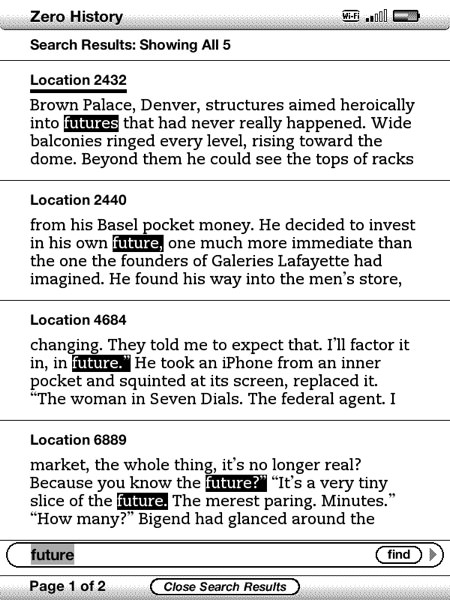 Searching in books is as simple as starting to type. Typing a word will automatically bring up the “find” bar, from which you can search and get Google-style results: a list of hits, with context. It’s fast, too: the Kindle pre-indexes to speed things up. You can also look up things in Wikipedia and other places, if you’re connected to the net.
Searching in books is as simple as starting to type. Typing a word will automatically bring up the “find” bar, from which you can search and get Google-style results: a list of hits, with context. It’s fast, too: the Kindle pre-indexes to speed things up. You can also look up things in Wikipedia and other places, if you’re connected to the net.
Annotations
I’m not the type to scribble in the margins, so taking notes with a paper book for me involves separate notes and references to page numbers. Mostly I don’t bother unless I’m researching an article for someone who’s paying me money.
With the Kindle, I just highlight things with the 5‑way controller. Click — job done. If I want to add notes, I just start typing. And it all syncs, so I can highlight something on the boat on the way home from work, then fire up the same book on the Mac when I’m home, and see my annotations.
And — more geek joy — your annotations can be grabbed from the Kindle free from any freaky proprietary format, just by grabbing the “My Clippings.txt” file from the Kindle’s documents folder. Bonus points to Amazon for making this as simple as it could get.
Social Media
You can fire notes off into Twitter and Facebook, too. Even if tweeting bits of a book doesn’t immediately strike you as useful, it can be bent to more productive goals than sharing the funny lines of a novel with your friends.
Instead of pointing my Kindle at my main Twitter account, @gothick, I’ve pointed it at a separate account, @stuffmattreads. I’ve also pointed my RSS reader at Twitter’s feed of @stuffmattreads. When I read something on the Kindle I want to look into later, I highlight it, and tweet about it from the Kindle, right from the page. When I’m back at a proper computer checking my RSS feeds, that note shows up as a reminder.
WebKit Browser
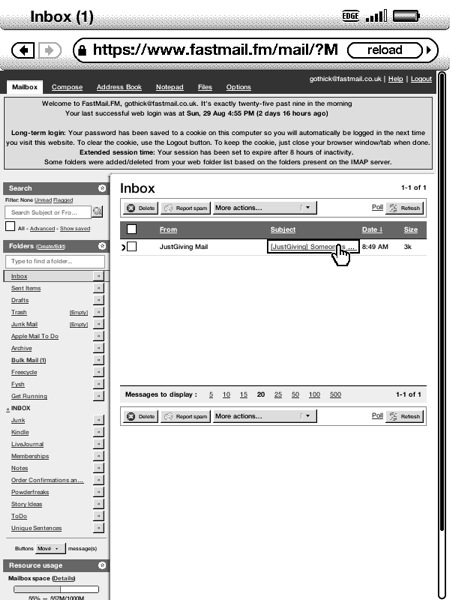 The Kindle’s “experimental” web browser is very much a YouTube piano-playing kitten: yes, so it’s amazing it does it at all, but you wouldn’t want it to be your only way of listening to music. Like the keyboard, it’s painfully slow and frequently annoying.
The Kindle’s “experimental” web browser is very much a YouTube piano-playing kitten: yes, so it’s amazing it does it at all, but you wouldn’t want it to be your only way of listening to music. Like the keyboard, it’s painfully slow and frequently annoying.
Even though the Kindle 3’s browser is WebKit-based — arguably the best web rendering engine on the planet — the form factor, the processor speed, lagging cursor, slow screen refresh and the lack of a mouse or touch interface hobble it badly.
I used the Kindle browser when I needed to check my email at a Wi-Fi-free taverna in Crete, and it was just barely survivable as an experience. If you have any other modern way of using the web, you’ll want to use that in preference to the Kindle.
It’s okay for reading blog entries, say. The closer the web page you’re looking at is to a novel — a big column of text that goes on for a long way down the page — the better the web experience. And it does have an “Article Mode” that basically fires up Readability. But when things start getting more complicated, with wider screen layouts, or the need to click through an interface a lot, it’s not good.
David Hewson’s video sums it up nicely.
The Down Side: E‑Book Quality
But, yeah, the Kindle’s screen is lovely, and the act of reading on a Kindle is, at best, great, every bit as good as a book.
I say “at best” advisedly, though. The problem isn’t the Kindle, but the quality of e‑books, though Amazon’s adoption of the apparently quite limited Mobipocket format does seem to be a contributing factor.
In A Hurry
I’m guessing that those 415,000 books on the Kindle Store were prepared in a hurry. You can’t blame Amazon for that, I guess, or the publishers — any bookstore, real or virtual, needs plenty of stock to attract customers.
But as I was reading books from Amazon and from other publishers, it seemed quality was being sacrificed for quantity.
The Fall of the House of Usher
 My first free book “purchase” from Amazon was The Fall of the House of Usher. Just flipping through it, I came to a ballad. Though it was hard to tell it was a ballad, because it was in a narrow, chopped-off column at the far right of the page, and shot through with odd symbols. Basically, impossible to read.
My first free book “purchase” from Amazon was The Fall of the House of Usher. Just flipping through it, I came to a ballad. Though it was hard to tell it was a ballad, because it was in a narrow, chopped-off column at the far right of the page, and shot through with odd symbols. Basically, impossible to read.
That’s some pretty screwed-up formatting, right there.
But hey, that was a free public domain book, for which I’ll cut some slack.
Cooking for Geeks
The first O’Reilly book I tried wasn’t without its issues, either. Cooking for Geeks is a great book, but sadly I couldn’t read it all on the Kindle. Some of the large tables in the book just get cut off. Here’s what you see both on the Kindle itself and in the Kindle application on a Mac:
You’re meant to be able to scroll through these “tables”, by dropping the cursor into the table, then using the 5‑way to move around. Sadly, it doesn’t work, and I couldn’t read the bottom half of this table, or others, on the physical Kindle or the desktop app. My third attempt to read it crashed the Kindle, even with the latest firmware.
Luckily, because I bought from O’Reilly, I can also download a PDF version where I can read this unreachable content, but it spoils the reading experience on the Kindle.
Moby-Dick
Then there was my experience with that damn whale.
I splashed out 72p on what claimed to be a Special Kindle Format edition of Moby-Dick. It was special, all right. I’ve not read Moby-Dick before, but I had the general impression that Melville’s writing was better than this:
Some years ago never mind how long precisely having little or no money in my purse, and nothing particular to interest me on shore…
And it turned out, Melville’s writing is better than this. There’s meant to be more punctuation here. The real sentence is:
Some years ago — never mind how long precisely — having little or no money in my purse, and nothing particular to interest me on shore…
Yes, the “Special Kindle Format” came without dashes. The hyphens were there, in compound words, but no em-dashes. And Melville — our illustrious author — uses a lot of them.
So, I downloaded another version of Moby-Dick. And another. And another.
Melville’s Moby Dick (typeset for the Kindle) (72 pence) had em-dashes, but for hyphens as well as for dashes, so “a gable-ended old house” was “a gable — ended old house.” Moby Dick (92p) had em-dashes, but they were just doubled-up en-dashes – – like you’d do on a typewriter.
It was only when I go to Moby Dick, or, the whale (74p) when I found an edition of the book that had the dashes properly typeset. But that edition has narrow pages due to an oddly large left margin, and unnecessary spacing between the paragraphs.
None of them are anything like as well typeset as a cheap paperback edition of Moby-Dick.
Reacher
How do proper paid-for books do on the formatting front? Downloading 61 Hours, the latest instalment in Lee Child’s Jack Reacher series13, I came across problems from the very first line:
I’m guessing that’s meant to be an initial of some kind, but it’s clearly gone a bit wrong.
Reading around the net a bit, it looks like the Mobipocket/AZW format can’t cope with proper inset drop caps, but that’s no excuse for a major publisher not to take a glance at the first line of the first page of their current bestseller and then maybe ask the production team to take another run at it.
Another Reacher offering, Gone Tomorrow is beset by similar problems, with the broken initial accompanied by some pretty random capitalisation:
Is this just a minor issue? W
ell, i’d say that it does rather break you out of your reading experience. i
f you see what i mean…
E‑Book Formatting for Dummies
 The good news, at least, is that you can always download a free sample of a book to your Kindle to try before you buy.
The good news, at least, is that you can always download a free sample of a book to your Kindle to try before you buy.
I recommend you do this. I sampled before buying my next potential purchase, Wiley Publishing’s Mindfulness for Dummies, by, er, “null null”. Or at least that’s who my Kindle tells me the author is. Maybe that’s a sign the author achieved enlightenment.
Looking through the free sample on the Kindle, I found that there was no paragraph spacing or indentation, so unless there’s an illustration or a chapter heading to break things up, you’re just reading totally uninterrupted blocks of text. This isn’t easy, even if you’re being mindful; paragraphs were invented for a reason.
One good thing: Wiley were quick to notice my consternation about this on Twitter, and are looking into the problem.
Better Results
So, are there any well-formatted e‑books?
Well, Hodder and Stoughton seem to have done a good job on Stephen King’s Under the Dome. This was definitely my best reading experience on the Kindle so far, just page after page after page of nicely laid-out text. Decent chapter headings, correct indentation — just a book, basically. King’s Just After Sunset is equally good.
I also found William Gibson’s Zero History (Penguin) a very well-converted read.
All-Round Formatting Issues
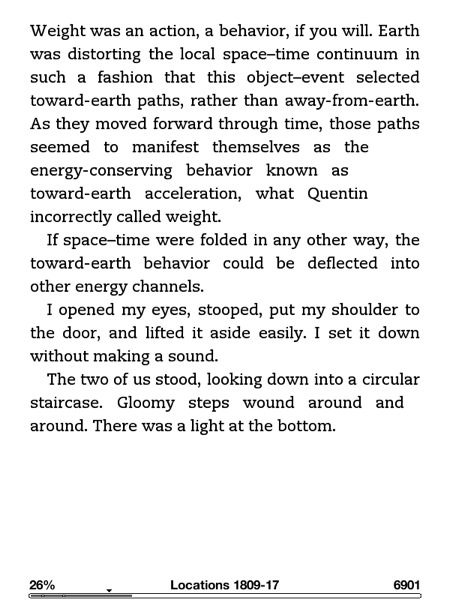 Even on the most well-produced Kindle book, there are minor oddities.
Even on the most well-produced Kindle book, there are minor oddities.
The Kindle won’t automatically hyphenate, for example. This, plus the narrower-than-a-book screen leads to some odd justification problems when slightly longer words appear in awkward places for the layout engine. Is this page (see right) fully justified, or ragged-right? In this case, it looks like the Kindle won’t even break words at existing hyphens, which is a bit of a poor show.
I found that I got used to these particular trip-ups fairly quickly, though.
Summary of Quality Issues
In my limited experience so far, the majority of e‑books, from the Kindle Store or elsewhere, have formatting problems that range from “minor irritation” through “I can’t read some of this book” to “this is so annoying I wouldn’t want to read any of this book”.
That’s pretty poor, and for me it revises down that estimate of 415,000 books available on the Kindle Store. I wonder how many of those books I’d sample, and then discard because the formatting was so mangled as to be too annoying to bother with?
I mean, based on my — admittedly small — sample, around 28,000 of those books must be badly-ripped copies of Moby-Dick…
This discussion thread in the Amazon Kindle Community suggests Amazon put a “report this book’s formatting problems” button on their Kindle edition book pages. Judging by the 386 replies it’s got, many of which cite some shockingly bad e‑book formatting, there’s plenty of people running into difficulties.
If the shoddy quality is a reflection on the sudden rush to market, combined perhaps with the rather luddite processes that many publishers seem proud to cling to14, then hopefully things will get better as time goes on.
In Conclusion
So, would I recommend the Kindle? Well…
The Kindle for Reading
The Kindle isn’t for every book. Obviously things like fine art and photography books, say, will be fairly pointless on a Kindle. Its small, greyscale image rendering is good, but it’s still small and greyscale. Also, some textbooks, at least, suffer problems with tables and other formatting that make bits of the book unreadable. Mainstream paperback fiction seems to have the fewest issues.
When it’s working well, the Kindle is easily as nice an experience as reading a book. You choose your book, open it up at the bookmarked page, and get on with it, quietly turning through page after page until you’ve read enough. Then you close the book, put it down, and forget about it until the next time.
While you’re reading, the Kindle does what all good books do, and fades rapidly into the background, becoming the transparent window through which you’re pulled into the world of the book you’re reading.
It’s also exceptionally convenient for travelling. It’s slim, lightweight, comfortable to hold, and you can take thirty books along with you on holiday and then decide which ones you’re in the mood for when you’re there. And the battery lasts for days and days.
The Kindle for Other Things
Doing anything other than reading stuff on a Kindle sends you back in time about ten years. I remember experiences with trying to browse the web on odd LCD-screened tiny phones, or early versions of the Alphasmart Dana. The Kindle gives a similarly clunky, greyscale experience.
The inclusion of a WebKit-based browser means that you at least get as full a web experience as is possible in shades of slowly-refreshing grey with an annoying keyboard. It’d be fine in a pinch, the pinch in question being “I forgot my iPhone, which despite its tiny screen and lack of keys, is vastly better at browsing the web than this Kindle.”
But for £149, including global 3G access with no ongoing fees, I can absolutely live with a mediocre web experience on the Kindle. Especially as I’ll be less tempted to check Twitter every five minutes while I’m reading.
Conclusion
 Is the Kindle the future of books? It doesn’t quite feel like it. There’s something too retro about it, too 1980s-digital-watch, too Casio-calculator, for it to feel like the future. The Etch-A-Sketch screen, the lack of touch, and the tiny, hard little buttons all make it feel like a step backwards when you do anything other than simple reading.
Is the Kindle the future of books? It doesn’t quite feel like it. There’s something too retro about it, too 1980s-digital-watch, too Casio-calculator, for it to feel like the future. The Etch-A-Sketch screen, the lack of touch, and the tiny, hard little buttons all make it feel like a step backwards when you do anything other than simple reading.
But while it doesn’t feel like the future, it may be a perfectly acceptable present for e‑books. Especially at £149. If you want that glorious iPad user interface and a good web experience to go with your books, you’ll have to save up an extra £380 for an iPad with 3G and WiFi. And, once you’ve spent that £529, you have to add a monthly data plan to make it as useful as the equivalent Kindle. And then it’ll cost you even more money if you take it overseas.
And its screen still won’t be as good as the Kindle’s for reading books on, especially outdoors.
E‑books per se clearly have a future, and the Kindle platform — backed by Amazon and available as an application on increasing numbers of devices, including the iPad — will be a big part of that future. You’re unlikely to lose out by investing in it as a platform for books. The odds are good that in a few years you’ll still have access to all those Kindle books you bought, whether it’s on your shiny new iPad Nano With Mindcontroller™ or the Kindle 7’s fast, colour e‑ink touchscreen.
But you’d better hope that the publishing gets better. Unless I’ve been hellishly unlucky, the risk of picking up a shoddily-formatted book on the Kindle Store or from other sources is high, and this can spoil the reading experience, especially if you’re the kind of person who pays attention to detail — as many geeks are15.
So, I’ve a qualified recommendation for you: If you like reading, especially from the fiction bestseller lists, and especially if you want to travel light, yes, buy the Kindle 3 3G.
On the whole, I don’t think you’ll regret it, especially at its new low price.
But make sure you sample every e‑book — on the Kindle 3 itself — before you buy it. Otherwise y
ou might f #£^%^
ind yourself quite f )*£&$^$
rustrated.
- Though Amazon don’t officially number the Kindles, the marketplace generally speaks of the three generations of the Kindle so far as the Kindle 1, 2 and 3. ↩
- Bear in mind my bank charges £1 for every foreign currency transaction, so a 79-cent purchase on the US Kindle Store would cost me one pound and 79 cents… ↩
- Although Amazon think it weighs 241 grams, which would seem to suggest I need to get a new kitchen scale. ↩
- This is a problem with all Amazon’s US-payment only services, in fact. They don’t take PayPal, and they don’t take pounds, so my monthly Amazon S3 storage account typically costs me a few pence in actual charges, plus a pound for the bank transaction. Grr. ↩
- Excluding Stephen King’s Under The Dome, which I bought specifically for this review, because I knew it was available on the Kindle Store. ↩
- Hey, this is like on Desert Island Discs where people always pick a classical record to show that they can be all educated, too, isn’t it? ↩
- Even if you include Alastair Campbell’s autobiography under “fiction”. He is a spin doctor, after all. ↩
- Yes, I’m aware that Amazon selling things really cheaply and Borders going bust may be connected. But honest, I did support them while they were there. ↩
- Amazon own Mobipocket. ↩
- Okay, the redraw algorithm looks a little more complicated than that, with some cleverly-targeted repainting presumably to give the best result with the minimum of transition. But you get the idea. ↩
- I should probably put it into sleep mode, too, but I’m incredibly lazy. ↩
- Especially when I’m reading William Gibson, who knows about twice as many words as I do, it seems. ↩
- perfect holiday flight reading! ↩
- It wouldn’t surprise me to find that many older books had been converted by scanning and OCRing in a copy of the paperback to be hurriedly cleaned up by someone on minimum wage ↩
- What’s that you say? OCD? No, surely not! ↩


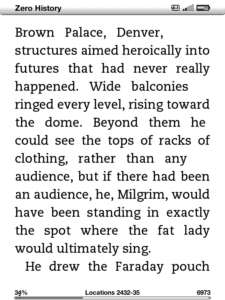

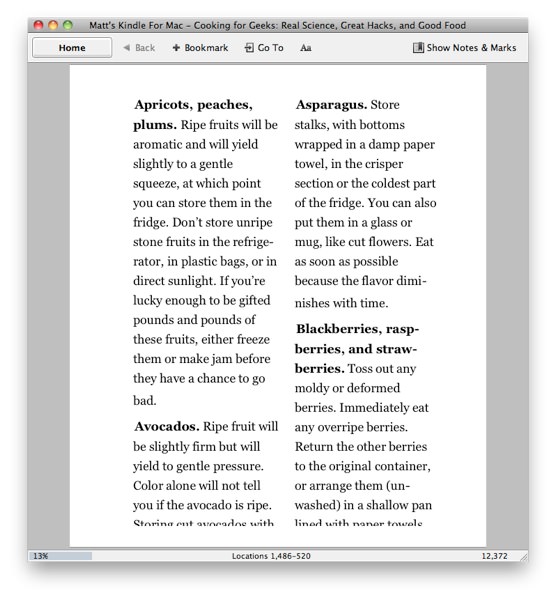
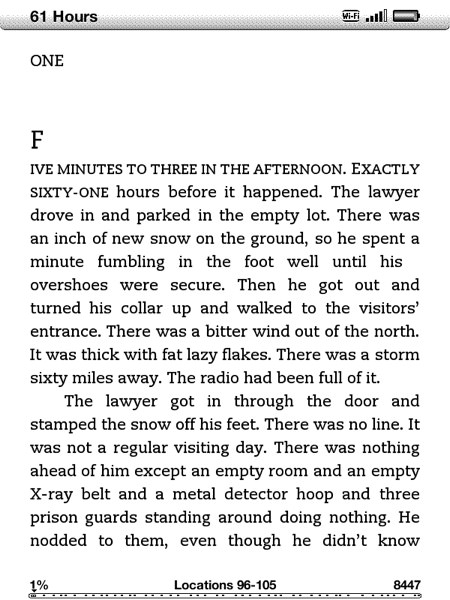
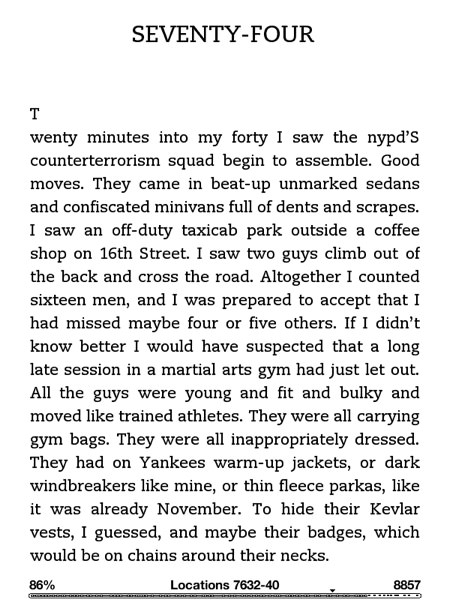
14 Comments
Arline
October 11, 2010Thanks for that! Very interesting indeed. I have bought a few ebooks to read on the laptop (withdrawal symptoms while working abroad, and it’s far too easy to buy some dubious work of fiction from the US at 2:00am), but the disparity of formats and lack of support for any reasonable number of them has stopped me getting an ereader so far. But if it wasn’t too expensive… and I could buy reasonably priced books in English in deepest darkest Switzerland… tempting!
The formatting would drive me crazy though, and I’ve seen it on other ebook formats as well. I think OCR + trained monkeys is closer to the truth than I care to think about, even on recently-released books.
Matt
October 12, 2010It wasn’t a big sample, and I may have been unlucky in my choices. I’ve read a bit more modern, paid-for fiction since I wrote the review, and it’s been pretty good, certainly not suffering the problems of the freebie stuff. But yeah, for some books, I have a feeling that the “OCR + trained monkeys” theory is giving trained monkeys a bad name.
Anyway. Sorry it was such a big review; I just haven’t had time to make it shorter, or chop it up into separate articles…
Andrew
October 12, 2010The only books I have paid for are the Martin Beck series (the first one, “Roseanna”, is/was being given away and the others were three quid each). Obviously derived from OCR — some long words are hyphen- ated in the middle, there are one or two occasions where sentences have line-breaks in them, but probably only two or three occasions per book (and egregious typos aren’t unknown in print books — Faber’s “Poets on Poets” series had several volumes where a particular letter combination, “fl” or something similar, was replaced by “X” throughout the text).
For free ebooks, I’ve taken to downloading plain text, running it through a Python script to convert to XHTML (including replacing — with — and so on), tidying up the formatting in Sigil and using Calibre to generate MOBI files. Not really the ideal ebook experience, but worth it for long books (and you can put in proper chapter breaks, missing from almost all ebooks I’ve found).
You can also get Calibre to send the Guardian to you every morning, if you have a computer where you can leave it running overnight (or are willing to remember to run it yourself). I took out a free trial to the Independent, and I reckon that is exactly what the Indie is doing, so why pay for someone else to do web-scraping when you can do it yourself?
Matt
October 12, 2010I shall look into that route for the freebies, though the majority of my freebies so far are classic SF collected in the run-up to the tor.com relaunch a couple of years back, and seem to be quite well-converted. We may want to discuss that in Another Place :)
I don’t seem to read newspapers unless someone’s very specifically pointed me at a particular article, or unless I feel like doing a crossword. I’m unusually uninterested in what’s going on in the world, considering the general kind of person I am, it seems…
Andrew
October 12, 2010That should read “replacing [two dashes] with [XHTML mdash markup]”, of course!
Matt
October 12, 2010Hah. Yes, sorry, I use wp-typography on this blog, which will helpfully convert “ – – ” into “ — ”, among other things! – Though even that explanation probably won’t render properly in Internet Explorer…
Review: Duragadget Kindle 3 Leather Case with Adjustable Stand | Gothick.org.uk
October 29, 2010[…] my marathon Kindle 3 review, I bemoaned the price of the official Amazon Kindle case (£30 for the basic […]
Ruth
November 14, 2010Hiya Matt
Thanks for writing this review. I agree with your suggestion that it is always worth getting a sample before buying.
I’m reading a lot of 20th century detective fiction on my Kindle at the moment.
Agatha Christie e‑books (Harper Collins) are beautifully formatted and edited. P D James e‑books (Faber & Faber) less so — signs of OCR with no checking e.g. ‘Or’ instead of ‘Dr’. I use the dictionary frequently with the P D James books and have picked up lots of new words in the process.
Cheers,
Ruth
fabergemonkey » apostasy, liminality, kindles and ouchiness
December 30, 2010[…] If you are interested and would like to know more about it Matt Gibson has a great, in depth review of the Kindle 3 over here. […]
Jack
February 20, 2011Hi,
Thanks for the excellent review. What is the book used as an example of “All-Round Formatting Issues”?
JA
Matt
February 20, 2011Hi Jack,
That is John C Wright’s Orphans of Chaos — I’m not sure if you’ll find an electronic copy for sale anywhere; I got hold of mine as a freebie when Tor were launching their new website, a year or two back.
Incidentally, that page of the book looks perfectly fine when viewed on the desktop Kindle application. Perhaps there’s hope for better formatting to come along in later Kindle firmware releases…
Matt
Review: Withings Body Scale | Gothick.org.uk
March 20, 2011[…] no subscription fee for any of the Withings services. It’s very much like the Kindle — you buy the device, and the infrastructure comes for free, […]
Andrys
August 4, 2011Matt,
Terrific review of pros and cons
Re numbers, there are hidden numbers on the top row of keys.
If you use the Alt-key WITH or in quick sequence with
Q through O
They’ll give you numbers 1 through 9
and the P key (with alt-key) gives you a zero
http://bit.ly/k3-numbers
Also, not only do you have a clippings-file for highlighting and notes, you have a private, password-protected website that organizes and displays your annotations for each book.
http://bit.ly/webknotes1
(Choose ‘books’ when you get to the page)
Hope you enjoy those…
— Andrys
Andrys
August 4, 2011One more thing. I have a free, downloadable file of links to sites that are optimized for mobile devices, with some workarounds detailed for gmail etc. It might get you somewhat faster web sessions as they’re mostly text-oriented.
The file is at http://bit.ly/kmobiweb.
— Andrys